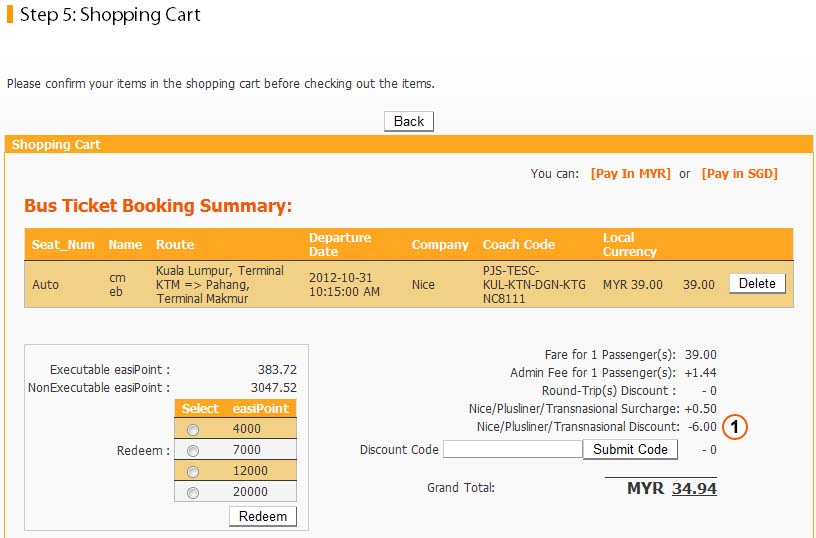How to sign up KTB membership
A simple & helpful step by step guide on to sign up KTB membership.
Step 1 - Login / Register New Account
1. Login to your account.
2. If you are new, just click "New User Register Here" to register for a free easibook membership.
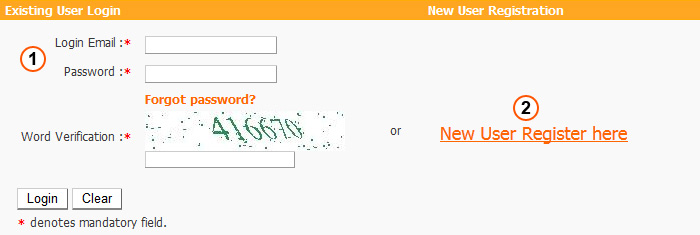
Step 2
1. Click on the link "Nice/Plusliner/Transnasional Membership".
2. Click "Subscribe" new membership account.
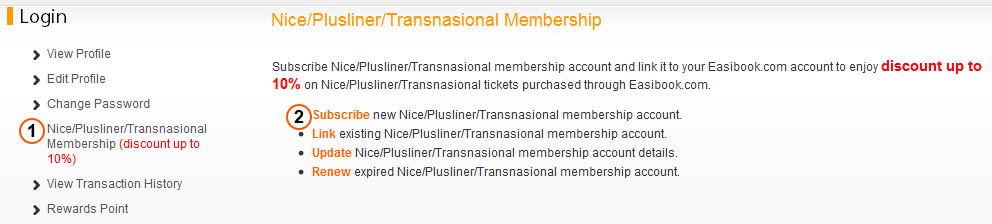
Step 3 - Fill in the subscription form
1. Fill in the form & click "Submit".
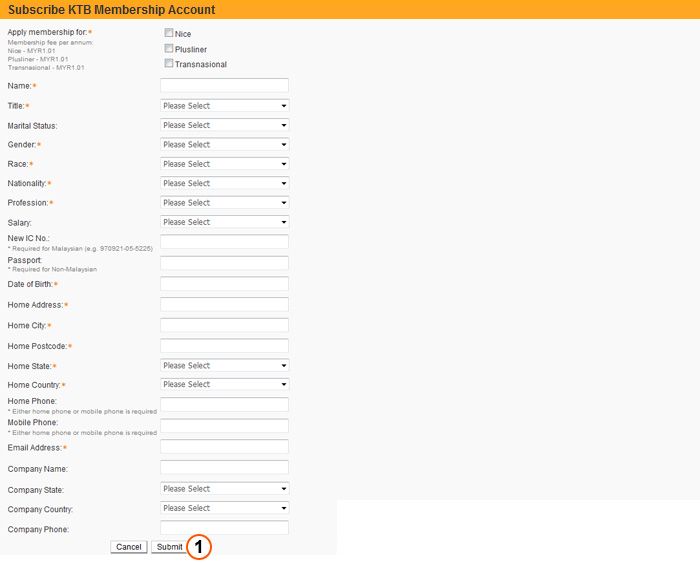
2. You will be prompted for your total price of subscription. Click "OK" and proceed.
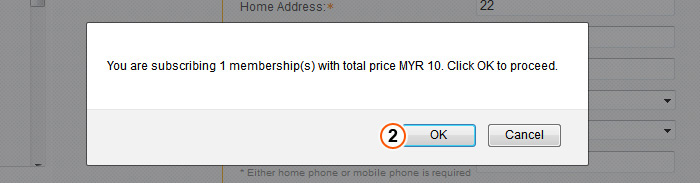
Step 4 - Make Payment
1. Lastly, fill in the payment details and click "Submit" to make your payment and you're done! Have a nice day!
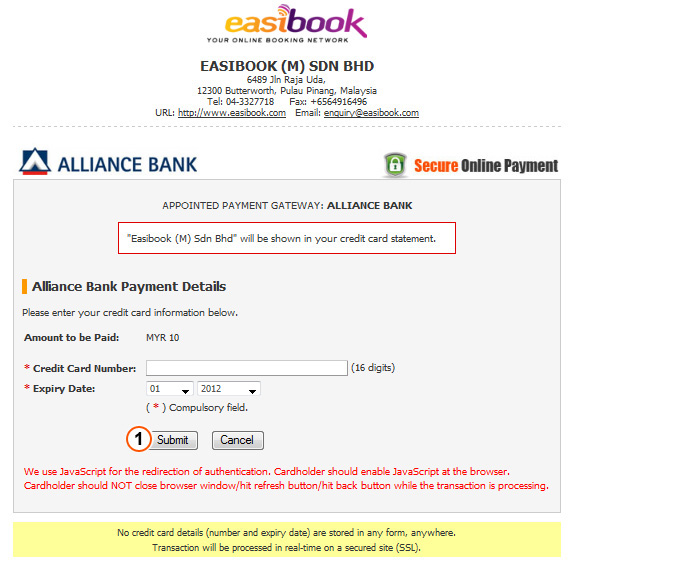
Step 5 - Select Nice/Plusliner/Transnasional Membership
1. Book your coach ticket as usual. At Step 4: Process Booking, a Nice/Plusliner/Transnasional Membership drop down options will available if you are buying their ticket. Please select your membership accordingly.
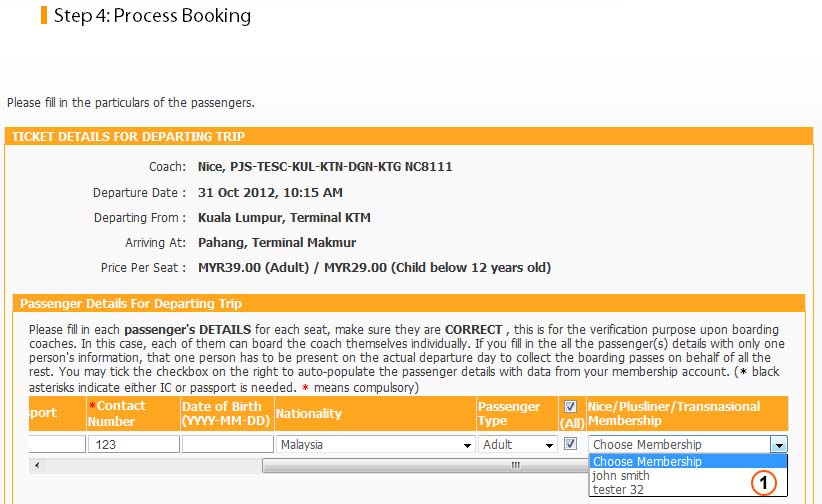
Step 6 - Enjoy Your Discount
1. Nice/Plusliner/Transnasional Discount shows the discounted amount.